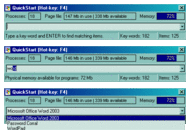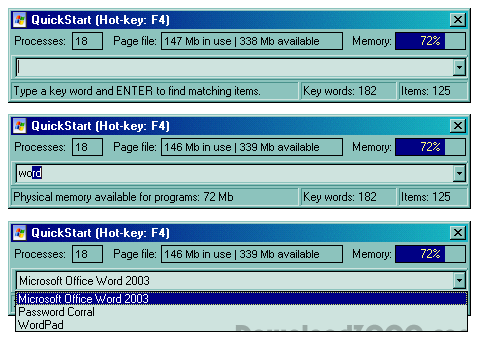Publisher description
QuickStart allows you to quickly find items in your Start Menu, Favorites, Recent Files, Desktop and History, that match a typed keyword. In addition, you can specify a custom directory, as well as file extensions to look for. Just type in the keyword and press enter to be presented with a list of items that match your entry - you can then select and launch the program, link or file by selecting it from the list. This program is Freeware (no ads, no nag screens, no limitations). Features: - Launch applications, documents, etc, by simply typing a keyword. - Automatically load keywords from the Start Menu, Favorites, etc - Launch explorer by typing a directory path. - Launch the default browser by typing an url. - Runs in the system tray. - Define your own system hot-key. - Define your own custom search directory for keywords. - User defined ignore list for key words. - Provides useful memory information. - Low physical memory warning. - Many configurable options. - Uses a small memory foot print.
Related Programs

Search For Files By Content (Windows Vista) Softwa 7.0
Search for files containing specified words.

Search Favorites 1.5
Search IE Favorites. Maximize their value.

Search in Internet Explorer Favorites

ConFavor - Context Menu Favorites 2.2
Fast access to your favorites for free

Start Menu 10 6.11
The right solution for Windows 10